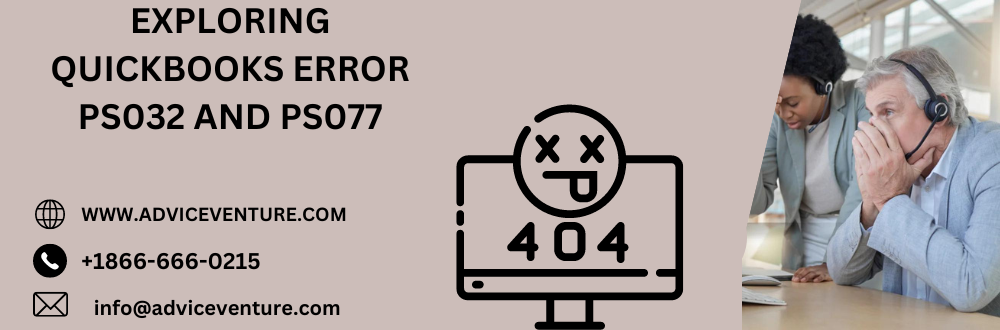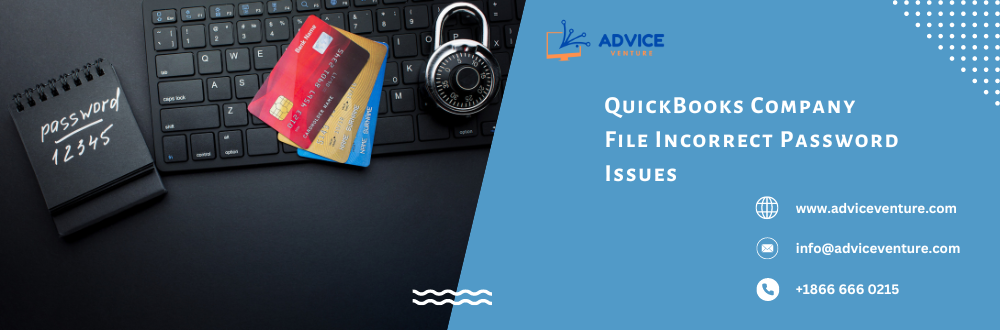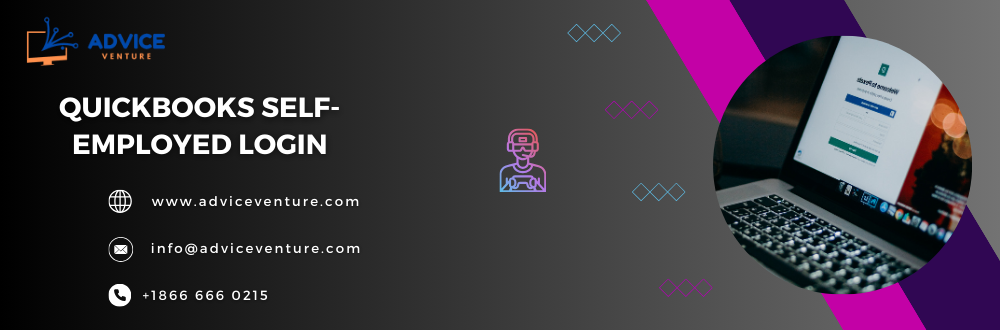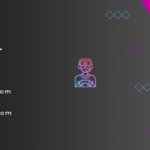QuickBooks Error PS032 and PS077 can disrupt payroll updates, affecting financial operations. Explore their causes and solutions to ensure seamless payroll processing in QuickBooks. These errors often emerge when attempting to install critical payroll tax table updates or due to misconfigurations within the software. The result? An unsettling message proclaims the inability of the accounting software to read payroll setup files, thereby hampering the functioning of the payroll feature. Let’s delve into the essence of these errors and discover effective troubleshooting techniques.
Unveiling the Causes of QuickBooks Error PS032 and PS077
- Damaged company file – If you’re working with a company file that has suffered damage, it could trigger problems like QuickBooks Error PS032 and PS077.
- Corrupted payroll tax tables – The issue might be rooted in a corrupt payroll tax tables file, hindering the smooth update process.
- Incorrect payroll subscription information – Incorrect or mismatched information while setting up the payroll subscription can lead to the appearance of error codes PS077 or PS032.
- Flawed software installation – Errors can also sprout from improper installation of the software, disrupting the seamless operation of payroll updates.
Resolving QuickBooks Payroll Update Error PS032 and PS077
Encountering QuickBooks Payroll Update Error PS032 or PS077 can disrupt your workflow, but fear not—effective solutions are at hand. These errors might arise during the process of installing payroll updates or due to certain system configurations. Let’s dive into actionable steps to resolve these errors and restore your payroll functionality seamlessly.
Fixing QuickBooks Error PS032 and PS077
Begin with the Basics – Update procedure restart
- Sometimes, initiating the update process again can eliminate QuickBooks Error PS032 and PS077.
- Properly follow the update procedure to ensure smooth execution.
2.1) Disable UAC on Windows – Addressing system impact
Disable User Account Control (UAC) temporarily as it may interfere with QuickBooks operations. This step might rectify the error caused by system settings.
- Press the “Windows” key on your keyboard.
- Access the “Control Panel.”
- Search for “UAC” and choose “Change User Account Settings.”
- Slide the control to “Never Notify” and provide admin details if prompted.
- Exit QuickBooks and restart it to check if the error persists.
2.2) Employ rebuild data in QB – Utilizing QuickBooks utility
Utilize QuickBooks’ “Rebuild Data” utility to identify and fix the underlying cause of QuickBooks Error PS032 and PS077.
- Launch QuickBooks and go to “File” > “Utilities.”
- Choose “Verify Data” to identify any potential errors.
- Return to “File” > “Utilities” and select “Rebuild Data.”
- Allow the utility to execute its task, potentially resolving the error.
2.3) Install QuickBooks updates and register it again
As update-related issues trigger these errors, ensure correct update procedures and re-register the software if necessary.
- Launch QuickBooks and press “F2” for “Product Information.”
- Verify the “License Number” indicates “Activated.”
- If not activated, enter the License Key to register the software.
- Click “Help,” then “Update QuickBooks.”
- Select “Update Now” to download and install updates.
- Restart QuickBooks after updates.
- When prompted, choose “Yes” to install updates.
- Test the “Payroll” feature to verify if the error is resolved.
How to resolve Desktop QuickBooks Error PS032 and PS077?
Encountering QuickBooks Error PS032 and PS077 in Desktop can be frustrating, but worry not—effective solutions are at your fingertips. These errors often stem from issues related to the CPS folder or files. In addition, ensuring the availability of payroll updates and repairing the software can help you bid adieu to the QuickBooks Error PS032 and PS077 in QuickBooks Desktop. Let’s delve into these solutions to restore your seamless accounting experience.
Resolution 1 – Renaming the CPS folder
The CPS extension file plays a critical role in QuickBooks Desktop (QBDT) functionality. If issues arise within the CPS, it can affect file access and lead to errors like PS032 or PS077. Renaming the CPS folder can often resolve this issue.
- Press the “Windows” key and “E” together to open the file explorer.
- Navigate to “This Computer” and then “Local Disk C.”
- Find the folder where your files were initially stored.
- Access the specific QuickBooks Desktop version folder.
- Navigate to the “Payroll” folder within the components.
- Right-click on the “CPS” folder, choose “Rename Folder,” and add “CPSOLD” to the name.
- Create a new folder named “CPS.”
- Launch QuickBooks Desktop and update the payroll tax table.
- Confirm that the update is the latest version.
- Verify if the QuickBooks Desktop error PS032 or PS077 is resolved.
Resolution 2 – Download payroll updates and repair QBDT
Missing payroll updates can trigger errors like PS077 or PS032 in QuickBooks Desktop. Downloading these updates and repairing QuickBooks Desktop can often eliminate these errors.
- Ensure you’re not logged into QuickBooks Desktop and close all open windows.
- Access the “Start Menu” and select “Windows Task Manager.”
- Check and close all open program windows.
- Reopen QuickBooks Desktop and begin downloading payroll updates.
- If the error persists, proceed with repairing QuickBooks Desktop – Open the “File” menu. Choose “Utilities” and then “Repair QuickBooks.” Allow the repair process to complete and restart QuickBooks Desktop. Test the payroll feature to confirm if the error is resolved.
QuickBooks Error PS032 and PS077 becomes a streamlined process. Recognize the significance of payroll services for various businesses and address these errors confidently. With the right steps, you can troubleshoot or mitigate factors leading to these errors, ensuring a smooth and error-free QuickBooks experience.
You May Also Read–How to Resolving QuickBooks Error Code 2107 ?
Frequently Asked Questions
What is QuickBooks Error Code PS077 and what does it signify?
QuickBooks Error Code PS077 is an issue that occurs when users attempt to download or install payroll updates in QuickBooks Desktop. It signifies a disruption in the seamless update process, leading to the software’s inability to properly access or apply the required payroll updates.
Why am I encountering QuickBooks Error PS077 during my payroll updates?
QuickBooks Error PS077 can be triggered by various factors, including damaged or corrupted payroll tax table files, incorrect payroll subscription information, flawed software installation, or issues related to the CPS (CPS extension file) folder.
How does a damaged CPS folder lead to QuickBooks Error Code PS077?
The CPS folder plays a critical role in managing QuickBooks Desktop files. If this folder is damaged or misconfigured, it can prevent the software from properly reading and applying payroll updates, resulting in the occurrence of Error Code PS077.
What steps can I take to effectively troubleshoot QuickBooks Error PS077?
To troubleshoot QuickBooks Error PS077, you can try renaming the CPS folder, ensuring proper installation of payroll updates, and repairing QuickBooks Desktop. These steps address potential issues within the software or system settings that might be causing the error.
Is renaming the CPS folder a reliable solution for resolving QuickBooks Error PS077?
Yes, renaming the CPS folder can be an effective solution to resolve QuickBooks Error PS077. By renaming the folder, you are essentially correcting any potential issues related to its configuration or integrity, allowing the software to function smoothly during payroll updates.
Why are payroll updates crucial to prevent QuickBooks Error PS077?
Payroll updates are essential for maintaining accurate payroll calculations and compliance with tax regulations. Without these updates, QuickBooks may encounter errors like PS077, preventing the seamless operation of payroll features.
Can improper software installation trigger QuickBooks Error PS077?
Yes, improper software installation can lead to QuickBooks Error PS077. Incorrect installation procedures or interrupted installation processes can create conflicts within the software, leading to errors during payroll updates.
What role does repairing QuickBooks Desktop play in resolving Error Code PS077?
Repairing QuickBooks Desktop using the provided utilities can help resolve conflicts, corruption, or misconfigurations within the software that might trigger QuickBooks Error PS077. The repair process aims to restore the software’s functionality.
Are there any preventive measures to avoid encountering QuickBooks Error PS077 in the future?
To prevent QuickBooks Error PS077, ensure that you follow proper software installation procedures, keep your payroll tax tables up-to-date, and periodically verify your payroll subscription information for accuracy. Additionally, regular system maintenance and keeping backups of your company files can help mitigate such errors.